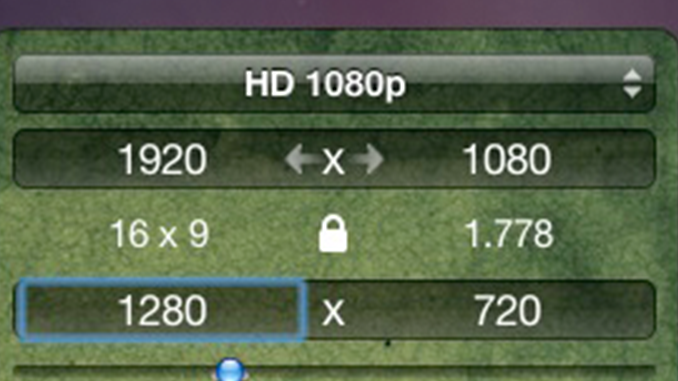Here’s a nifty little widget I came across recently, called Ratio, which automatically calculates screen resolutions. This is handy if you want to scale your screen resolution to a different size.
So, say you record your screencast at 1920 x 1080, but want to export it – keeping it at 16:9 – for a container that’s only 480 wide. How do you figure out the height your export screen should be, while also AVOIDING MATH? Ratio does it for you!

The interface is easy enough: Download the free widget, and when you open it you’ll see there are several preset screen sizes in the top drop-down box, such as HD 1080p or Apple iPhone. Or you can choose a customized size. The top width/height numbers are your existing screen resolution. Click the lock icon to lock your ratio and type your desired export width (or height) into the lower box, and Ratio will calculate the corresponding height (or width). You can easily swap the width and height numbers by clicking on the double arrows, or use the slider to see how the dimensions change at various percentages of the original. There’s also a handy auto button that will show you the whole range of corresponding dimensions at different percentages of the original.
As a dedicated math-avoider, I find this widget incredibly handy. Let me know what you think of it.