Here’s a quick and handy one: One small feature we slipped into the latest release of ScreenFlow was a keyboard shortcut requested by one of our power users. This is an example of shortcuts that can help streamline your workflow.
This is an example of shortcuts that can help streamline your workflow.
“Shift-T” now gives you the ability to split a clip and select the clip on the right of the split. Keyboard shortcut “T” still splits the clip, but highlights the clip on the left.

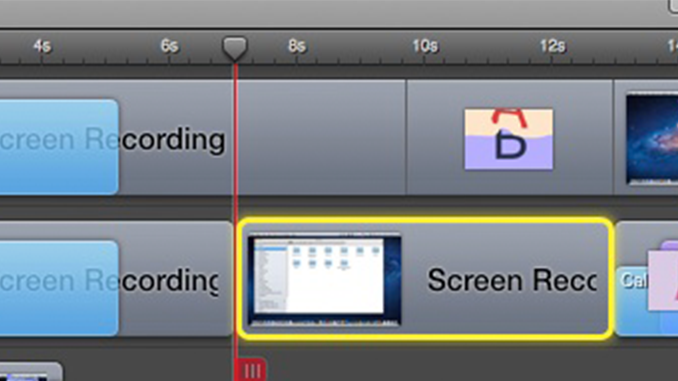
Thank you – this shortcut was sorely needed!